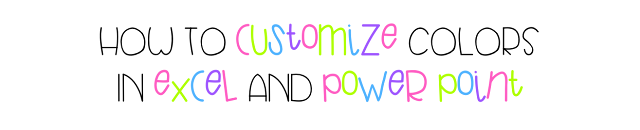
I'm totally aware that there are many people who will already know to customize their color themes in Powerpoint and Excel, and I should probably be less excited to share that I just found out how to do this.... but I'm sharing anyway :)
So I ask... Did you know that you can customize your color themes? My first thought was - "You mean I don't have to look at those dull default colors that Powerpoint picks anymore???" And my second thought was .. "Woah, what a time saver!"
How to Customize Colors
In Excel...
1. Select the "Page Layout" tab at the top of your spreadsheet.
2. Click "Colors"
3. Select a theme from the drop down list. My favorite is Red Violet! :)
In Power Point...
2. Click "Theme Colors". The screen pictured to the right will pop up.
3. Customize each accent color.
4. Name your theme!
5. Now Power Point will remember this theme and it will be set to default each time you open it, yay for time savers!
This weekend I took Hallie's, from Teacher Seller School, FREE "TPT Like a Boss" Course (which I highly recommend, by the way!). This course gave me the time to think about branding and the importance of helping others associate various pictures and posts with you and your brand. Customizing my color theme (I named this one on the right, Teaching Little Leaders, of course), has allowed me to have my brand's consistent colors at the tip of my fingers!
Here are a few pictures of the theme used for my most recent product, an Editable Progress Monitoring Spreadsheet and a closer look at my TLL Color Theme!
This weekend I took Hallie's, from Teacher Seller School, FREE "TPT Like a Boss" Course (which I highly recommend, by the way!). This course gave me the time to think about branding and the importance of helping others associate various pictures and posts with you and your brand. Customizing my color theme (I named this one on the right, Teaching Little Leaders, of course), has allowed me to have my brand's consistent colors at the tip of my fingers!
Here are a few pictures of the theme used for my most recent product, an Editable Progress Monitoring Spreadsheet and a closer look at my TLL Color Theme!
All fonts added to this post are Teaching Little Leaders Fonts.
Thanks for reading and Happy Customizing!!
















